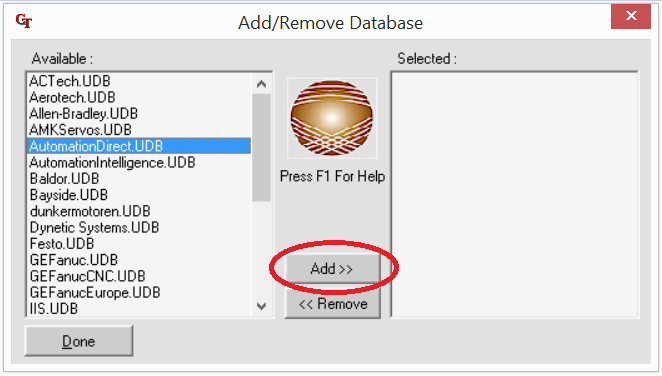Frequently Asked Questions (FAQ)
SureServo2 Resources
SV2-PRO SureServo2 Configuration Software
SOFTWARE UPDATE NOTIFICATION: Sign up for our software update e-mail notification service to be notified of updates to SureServo2 PRO software.
Firmware
- SureServo2 Drives Firmware v1.0003_5194
- SV2-CM-ENETIP Firmware v1.00
- SV2-CM-MODTCP Firmware v1.00
Example Programs
Download SureServo2 example programs for BRX, CLICK, Productivity Series PLCs and others. Please see the accompanying Application Note for important information.
Application Notes
SureServo PRO Software
SOFTWARE UPDATE NOTIFICATION: Sign up for our software update e-mail notification service to be notified of updates to SureServo PRO software.
Version 4.1.5 (Database version 2.08) (File Size = 25.4 MB)
Download SureServo PRO Software
View End User License Agreement
This executable is a self-extracting installation file.
- Windows 7 (32/64 bit), Windows 8 or 8.1 (32/64 bit), Windows 10 (32/64 bit) for Serial connections
- For Ethernet connections to drives via OPC - Windows 7 (32/64 bit), Windows 8 or 8.1 (32/64 bit), Windows 10 (32/64 bit)
- For Microsoft Surface Pro 3 devices running Windows 8.1 and Intel i3 1.5 Ghz or faster processor. Use of Surface Pro 3 tablets with slower processors may negatively affect the performance of the "Scope" feature in SureServo Pro.
- Use of a mouse is highly recommend as SureServo PRO has not been optimized for use with a touchscreen.
- 16-24 Mb of available memory
- 16 Mb hard drive space
- Available RS-232 serial port or USB port (must use USB-RS232 cable from Automation Direct).
Drive Requirements:
- SureServo PRO will work with all models of SureServo Drives with firmware version 2.001 or higher.
- SureServo Drives with firmware version 2.1xx require SureServo Pro Version 3.1.0 or higher.
VisualSizer-SureServo: Servo Motor Sizing Software for Windows
- VisualSizer is a third-party servo motor sizing software that will aid in the design of SureServo motion control systems. VisualSizer calculates required speed, torque, power, acceleration, jerk, and inertia mismatch for systems incorporating SureServo motors.
- VisualSizer was designed to run with Windows 2000 and Windows XP (Home and Professional). It will work with Win7 and Win8, but is not officially supported by the developer.
- VisualSizer now comes with more than 20 manufacturers' databases of servo motors. Once VisualSizer is installed on your PC, select File -> Add/Remove Databases to open the AutomationDirect motor database file.
- AutomationDirect and the software developer have stopped providing support for this software. It is provided as an optional tool to assist in application solutions.