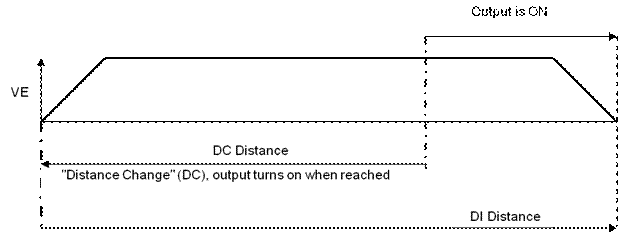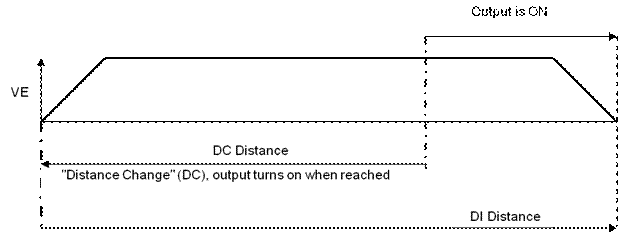|
|
|
|
|
|
FO MOVE
EXPLAINED: |
|
|
|
|
|
|
| The
FO Move is fully defined as "Feed to Length and Set Output". The
drive will make a typical Feed to Length move ( trapezoid) determined by the
value of |
|
|
"DI"
(Distance), but with the added flexibility of turning on or off, the single
output of the drive at the "Distance Change" (DC) point. This can
be located |
|
anywhere in the overall
profile, but, of course, must be less than DI. |
|
| This
is useful if you wanted to signal another part of your process to start a
parallel operation ( starting a timer, energizing a blow-down dryer, etc). It
wouldn't be able |
|
to be used as a PLS ( programmable limit
switch), since you don't have any control over reversing the output state, so
this wouldn't be used for applying a |
|
bead of glue to a
carton, unless it would be acceptable for the glue to be applied to the end
of the move. |
|
|
|
|
|
|
| Remember,
the drive is an open-loop stepper system. Just because you put in a value
doesn't mean the drive/motor can achieve your desired move. |
|
|
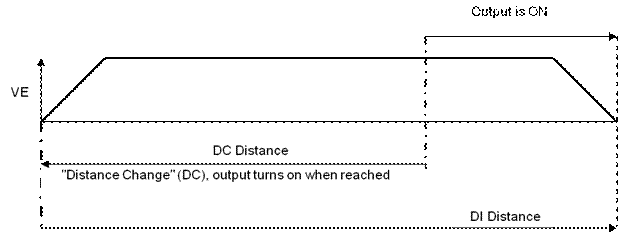
|
|
|
|
|
|
|
|
|
|
|
|
|
|
|
|
|
| MD |
"Motor Disable", always
do this when changing Command Mode settings. |
|
"MD" |
|
| CM21 |
"Command Mode 21", makes
sure the drive is set to Point-to-Point positioning mode. |
|
"CM21" |
|
| AC |
"Accel", sets the accel,
which will apply to the starting ramp. Both Accel and Decel are independently
adjustable, if desired. |
|
"AC2" |
|
| DE |
"Decel", sets
the decel, which would apply to both changes decel ramps. |
|
"DC2" |
|
| VE |
"Velocity",
sets the peak velocity of the move. |
|
"VE3" |
|
| EG |
"Electronic Gearing",
this is the steps per rev setting of the drive |
|
"EG1000" |
|
| ME |
"Motor Enable",
enables the motor for motion |
|
"ME" |
|
| DI |
"Distance",
this is the overall move distance |
|
"DI90000" |
|
| DC |
"Distance
Change", this is the point at which the output will turn on. |
|
"DC60000" |
| SA |
Saves parameters in
drive. |
|
"SA" |
|
| FO1L |
Initiates the move.
After the other settings are loaded to the drive, this is the only command
required for the drive to make the move. |
"FO1L" |
|
|
FO1L sets the drive move
(FO), and tells the drive to turn on the output (sets it LOW) at distance
"DC" (Distance Change). |
|
|
|
|
|
|
|
|
|
|
|
|
|
|
|
|
|
|