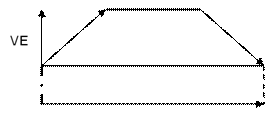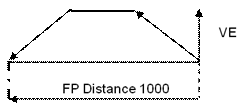| NC |
|
|
|
|
|
FP MOVE
EXPLAINED: |
|
|
|
|
|
|
|
| The
FP Move is similar to the FL simple trapezoidal move, with one very important
difference: it operates in Absolute mode. It is fully defined as "Feed
to Position", |
|
|
that will accelerate at
a certain rate (AC) to a certain speed (VE) and continue until it nears the
end of the move, and will slow at a certain rate (DE), |
|
|
until it reaches the DI
(Distance) value, which is the overall move length. |
|
|
If you are unsure of the
significance of "Absolute" mode, please read the "Intro to
Motion Control" page. It is crucial to fully understand the concept |
|
|
to properly utilize this
particular move command. |
|
|
|
|
Unlike the FL command,
which has it's direction of rotation determined by whether the value is
positive or negative, the FP command keeps track of a previous position |
|
and will move forward or
backward simply by comparing the commanded value to this previous value. If
the commanded value is higher than the previous value ( position), |
|
the drive will move
forward. If the commanded value is lower than the previous value, the drive
will move in the reverse direction. |
|
|
|
|
The FP command is most
frequently used in conjunction with 1 of 2 other commands, the SP (Set
Position) and SH (Seek Home) commands. SP allows the user to |
|
set the position of the
drive at it's current location. SP0 would effectively establish a Home
position that all other FP commands would be based on. SP could |
|
|
also be any value within
the range of the drive, such as -100,000 or 5000, effectively establishing an
offset. |
|
|
SH on the other hand,
starts a homing process, so the drive will go thru a searching process to
find a Home sensor. Ordinarily, on a linear table for example, there |
|
|
would be End-Of-Travel
switches, and a Home sensor. Once the drive is properly configured ( shown
under the Homing and Absolute example ), then issuing the SH |
|
command would start the
motor turning, and it would turn until it encountered the Home sensor, or an
Overtravel switch. If it's the Home sensor, the drive would record the |
|
position and stop, then
reverse if necessary to get back to the recorded position. If the drive
encountered an EOT switch first , it would stop and reverse direction to find
the |
|
Home sensor. |
|
|
|
|
If the FP5000 command
was sent to the drive, it would go forward a certain distance. If FP1000 is
then sent, this would cause the drive to reverse back 80% |
|
|
of the original move. |
|
|
|
|
|
Sent to drive: FP5000 |
|
|
|
|
|
|
|
|
Sent to drive: FP1000 |
|
|
|
|
|
|
| MD |
"Motor
Disable", always do this when changing Command Mode settings. |
|
"MD" |
|
| CM21 |
"Command Mode
21", makes sure the drive is set to Point-to-Point positioning mode. |
|
"CM21" |
|
| AC |
"Accel", sets
the accel, which will apply to the starting ramp. Both Accel and Decel are
independently adjustable, if desired. |
|
"AC2" |
|
| DE |
"Decel", sets
the decel, which would apply to both changes decel ramps. |
|
"DC2" |
|
| VE |
"Velocity",
sets the peak velocity of the move. |
|
"VE3" |
|
| EG |
"Electronic
Gearing", this is the steps per rev setting of the drive. All examples
use 10,000 steps per rev to simplify any math or calculations. |
|
"EG1000" |
|
| ME |
"Motor Enable",
enables the motor for motion |
|
"ME" |
|
| DI |
"Distance",
this is the overall move distance |
|
"DI90000" |
|
| SA |
Saves parameters in
drive. |
|
"SA" |
|
| FP |
Initiates the move.
Since this is an Absolute command, the drive would only make its' move one
time (going to the position referenced by value DI). |
"FP" |
|
|
If we wanted the drive
to move again, we could enter an FP command with a value different than the
value in DI, such as FP7000, and then the |
|
|
drive would go to that
position. That doesn't change the value in DI, so if we issues a simple FP
command, it would go back to position value DI. |
|
|
|
|
|
|
|
|
|
|
|
|
|
|
|
|
|
|
|
|
|
|
|
|