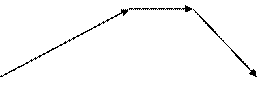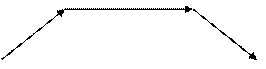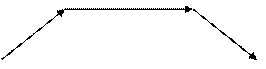|
|
|
|
|
|
INTRO TO
STEPPER AND MOTION CONCEPTS |
|
|
|
|
|
|
|
|
| ADC
steppers are all open-loop, which means they do not have any feedback to
verify that the motor actually moved the correct distance. But, they can be
very reliable |
|
| and repeatable when correctly applied
and sized, and can often make very cost-effective choices for motion control,
when the accuracy and speed requirements are modest. |
|
|
| Our
new advanced stepper drives (4850 and 80100) can do point-to-point
positioning, by using serial ASCII commands (SCL mode), which our 06, 260 and
Click plc's do very |
| well. This was not available with our
previous stepper drive, which could only follow a pulse train input. |
|
|
|
| What
do we mean by "point-to-point positioning"? Well, the user is
usually concerned with feeding something a certain length ( dispensing
tubing, feeding plastic sheet, etc), or |
| moving from point A to point B. With our
new stepper drive, we can do either ( and more advanced variations of each). |
|
|
|
| Imagine
a punch press, or a cutting machine that performs a certain operation on a
section of "material", and then needs a new section fed into the
machine for the next cycle. |
| This would be "Feed to
Length", since we are concerned only about the length of the current
move. This is a variation that is also called "Relative" or
"Incremental" |
|
| positioning. |
|
| Now,
imagine a milling machine table, or the ways of a lathe. We can only go a
certain distance in either direction, and our position is usually very
important in relation to our |
| previous or our next position. If we are
drilling a series of holes, we usually have a very important dimension from
the center of any adjacent holes, but also, from the end of the |
| part as well. This is known as
"Absolute" positioning, since we will probably have important
distances to other positions, and we want to maintain the overall
relationship |
| between all the positions (
"Absolute" relationships). |
|
|
|
| Visualizing a ruler is a useful concept.
The 5" line specifically means 5" from one end. If we were to setup
our drive for Absolute positioning, and we have a Home sensor at the |
| end of the ruler ( 0") and after
Homing is complete, the drive considers itself to be at 0". By sending a
position of "5", the drive would go to the 5" mark. Now, the
crucial |
| difference between Incremental and
Absolute positioning: In Incremental mode, by sending a position of
"2", the drive would feed in the same direction and come to a stop
at |
| position "7" ( 5+2=7). In
Absolute mode, by sending a position of "2", the drive would
actually reverse itself and move backwards to the 2" line. So, remember,
use a stationary |
| ruler as your visual reference for
Absolute mode, and you shouldn't have any problems (other than the actual
application, of course!). |
|
|
|
| Now
, a quick explanation of how the stepper actually makes a move ( the
"profile"). The drive can accept values for Accel, Decel, Velocity,
and Distance for a basic move. The |
| drive accelerates at the rate set by
Accel (AC), until it reaches the Velocity (VE) setting. It will then continue
until it reaches the point in the move at which it must start |
|
| decelerating (DE) to stop at the move
overall distance (DI). These 3 commands are based on revs per second. If we
set AC (Accel) to 5, that means that the unit will gain |
| 5 revs per second, each second it is
still below the Velocity setting. After 1 second, it will be at 5 rps (revs
per sec) and after 2 secs, 10 rps, and so on. Decel operates in the |
| reverse: If we were traveling at 10 revs
per sec, and our DE (Decel) setting was at 5, it would take the drive 2 secs
to come to a rest. |
|
| Normally, in point-to-point positioning with
a stepper, the precise values for AC, DE, and VE aren't critical, and the
user sets the values to whatever his load or application will |
| allow, or what works best. Since our
stepper systems don't have feedback, a more conservative move profile will
provide better consistency. |
|
|
|
|
|
Note the two profiles at the left.
The far left one has symmetrical ramps, |
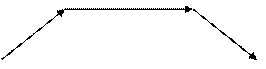
|
|
|
meaning that Accel and Decel rates
are the same. |
|
|
|
The next profile has a longer Accel
ramp, and goes to a higher velocity, |
|
|
and has a steeper Decel ramp. |
|
|
|
But, both profiles cover the same
distance, and your particular load/app |
|
|
may need a longer time accelerating,
but can actually decelerate faster. |
|
You have control of the motion you
want your load to follow. |
|
| The most
commonly used commands of the drive will be the following: |
|
| (Note that all characters are in capital
letters. This is the required format) |
|
| AC |
Accel |
|
DI |
Distance |
|
FC |
Feed with Speed Change |
WT |
Wait |
|
CJ |
Commence Jogging |
|
| DE |
Decel |
|
DC |
Distance Change |
FL |
Feed to Length |
|
WI |
Wait for Input |
CS |
Change Speed |
|
| VE |
Velocity |
|
VC |
Velocity Change |
FP |
Feed to Position |
|
SJ |
Stop Jogging |
|
| EG |
Electronic Gearing |
|
FS |
Feed to Sensor |
|
| MD |
Motor Disable |
|
| ME |
Motor Enable |
|
|
|
|
|
|
|
|
|
|
|
|
|
|
|
|
|
|
|
|